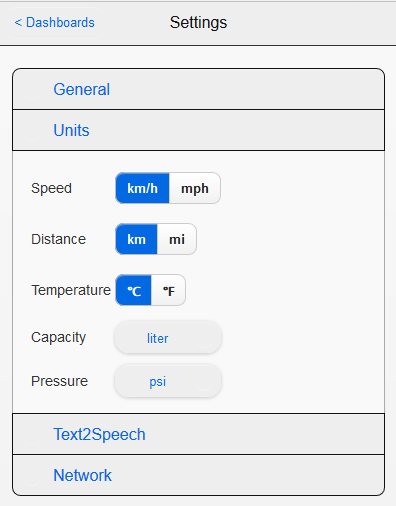Here you will find the setting/option screens in detail.
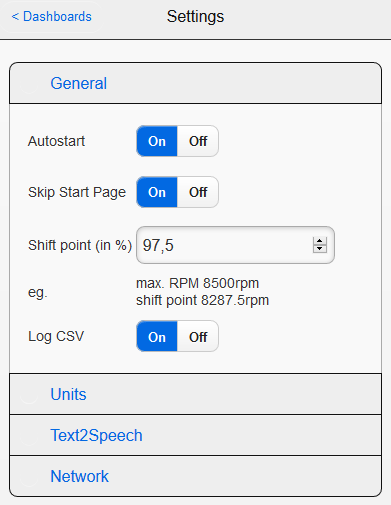
- Autostart: If you start the application it will automatically start the server component.
- Skip Start Page: Skips the message screen on the client and lists the dashboards directly.
- Shift point: Here you can define the shift point in percentage.
- Log CSV: Activate this option if you want to log your laps into a comma separate value file.
In the Units settings section you can configure:
- Speed unit: km/h or mph
- Distance unit: km or mi
- Temperature unit: °C or °F
- Capacity unit: liter, US gal or UK gal
- Pressure unit: kpa, psi or bar
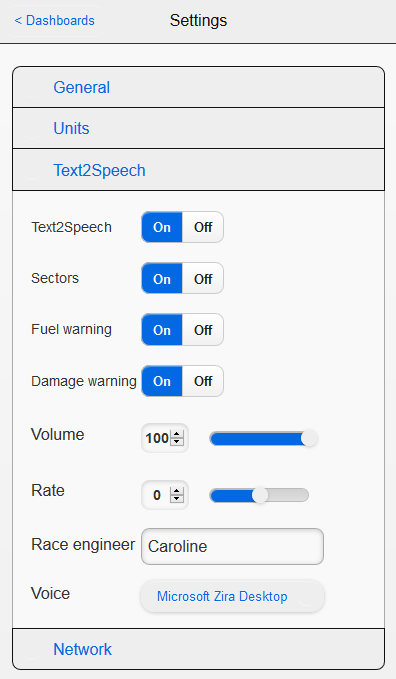
- Text2Speech: Enable / Disable the Text2Speech engine
- Sectors: Enable / Disable spoken secor times
- Fuel warning: Enable / Disable the spoken fuel warning
- Damage warning: Enable / Disable the spoken damage warnings
- Volume
- Rate: Defines the rate
- Race engineer: Your race engineers name
- Voice: Select one of the installed voices (only english voices are supported!)
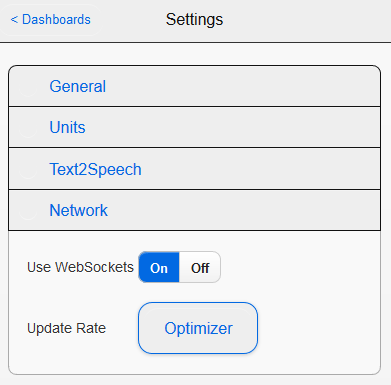
- Use WebSockets: Enable / Disable web sockets
- Update Rate: If you don't use web sockets the Optimizer will calculate the best update rate for your setup.
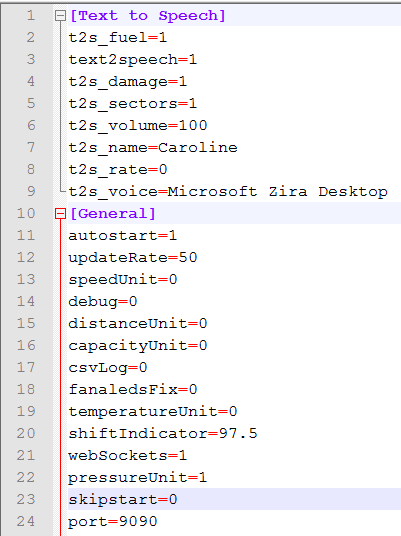
- debug: enhances the logging details, should only be used in case of trouble
- fanaledsFix: Calculates the RPMMAX value and writes it in the Shared Memory of Assetto Corsa to fix an issue where the LED bar isn't working with Fanaleds and the Fanatec drivers.
- port: The defined port for the SimRacing Dashboard, can also be changed in the application with the change port dialog